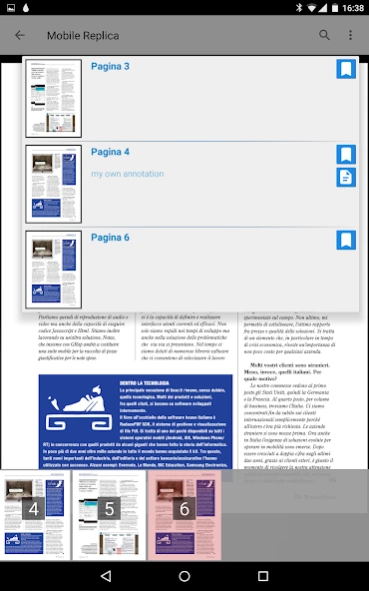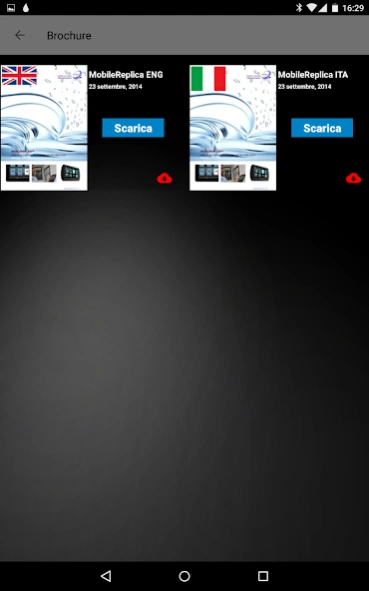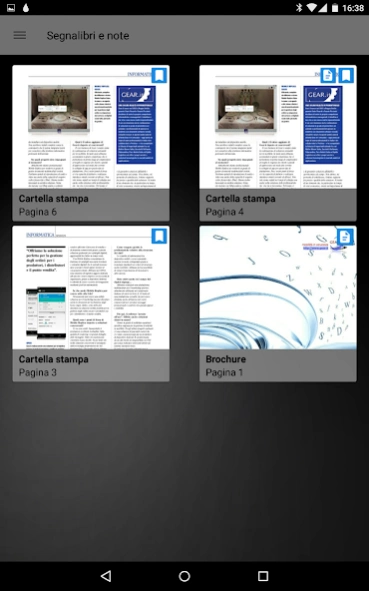MobileReplica 3.1.0
Free Version
Publisher Description
MobileReplica - Www.gear.it Visit the site to request a full demo.
MobileReplica is one of the best solutions for the distribution of content to mobile devices.
It is adopted by publishers of international and is used by small manufacturing companies and commercial publish their brochures and catalogs.
MobileReplica is now available for the Italian market with a new commercial offer: perfect for distributing large volumes of documents, also ideal for making public corporate presentations.
Reliable
It is used by large media groups on the national and international market.
Fast
It is based on the best technologies for display and manipulation of PDF files.
Media
It allows you to enjoy media annotated PDF files with tools and open standards.
Safe
The cryptographic module, optional, guarantees maximum safety of incoming content on tablets and smartphones.
Technical Notes
MobileReplica uses the library display and manipulation of PDF files RadaeePDF (http://www.radaeepdf.com).
The library is co-produced by GEAR.it and Radaee Studios.
About MobileReplica
MobileReplica is a free app for Android published in the Newsgroup Clients list of apps, part of Communications.
The company that develops MobileReplica is GEAR.it s.r.l.. The latest version released by its developer is 3.1.0.
To install MobileReplica on your Android device, just click the green Continue To App button above to start the installation process. The app is listed on our website since 2023-05-08 and was downloaded 1 times. We have already checked if the download link is safe, however for your own protection we recommend that you scan the downloaded app with your antivirus. Your antivirus may detect the MobileReplica as malware as malware if the download link to it.gear.mobilereplica is broken.
How to install MobileReplica on your Android device:
- Click on the Continue To App button on our website. This will redirect you to Google Play.
- Once the MobileReplica is shown in the Google Play listing of your Android device, you can start its download and installation. Tap on the Install button located below the search bar and to the right of the app icon.
- A pop-up window with the permissions required by MobileReplica will be shown. Click on Accept to continue the process.
- MobileReplica will be downloaded onto your device, displaying a progress. Once the download completes, the installation will start and you'll get a notification after the installation is finished.